How it works
Groups
-
Health Information Manag…
12 members
-
Paragon Clinicals
10 members
-
Enterprise Intelligence
9 members
-
Pharmacy
7 members
-
Radiology Management
6 members
McKesson Jobs
How to get started..!
Top Content
A Few Tips on Mastering the Caregiver Master
First a little background....I work at a facility that has a different front end documentation system, and has recently purchased and is in the process of implementing Paragon financials. Most times when you have two different products you start producing a "Things that did not work how you thought they would” list. But I've come to the conclusion that the IT magicians can fix, reroute, change up anything, etc so that you get a different end result. The common reference master uses multiple applications and they all share the information. So what that translates into is tables which were separate pre-conversion would now be merged after the conversion/implementation took place. For example, the Service table merged with the Caregiver master table service sharing the specialty field.
When they told us that we could go from twenty six patient types to five I thought, "What, are these people crazy?" But you can make it work! You define the patient by the service and not just the patient type from a Patient Access/HIM perspective. So before we even started to work on the conversion, we sat down as a group, HIM and all of the ancillary services, to decide what services that we needed to add. At the time we were making these decisions about the patient types we were unaware that other tables would also be merged into this table. Why I am pointing this out? Because the services cannot be duplicated. The Caregiver master and the Service codes share the same service code table/specialty. You define the physician services or specialties by putting a lower case z in front of their services, but the code that displays cannot be the same in the service master and caregiver master. This would be the two to three character alpha code that is your specialty or service. The difference between our current system or any other one that I have worked with is that the patient type becomes defined by the service.
Another thing that I found to be unique within the Caregiver master is whichever status you originally enter in the Caregiver master you cannot change if physicians status is staff versus non-staff. You can make a staff physician non-staff but you cannot make a non-physician a staff physician without entering a new number. We found this to be unacceptable, so we got around this by making all physicians staff physicians within the master and then we created a new unique identifier within the table called non-staff physician within the level field. This way we would always be able to make the change from non-staff to staff if needed or staff to non-staff.
We were also going to clean our physician table before it was converted into the Caregiver master table. Since we would have to touch every physician in the current system and then after the table was converted have to touch each physician in the table again, we decided to do everything in the live environment in Paragon which worked out great. 1) We wanted to make sure that we had the most up-to-date information in the system for each physician, including the physician's NPI number. (FYI when our NPI file was converted it dropped the zeros out of all of the NPI numbers, so we had to make sure each was correct by looking them up on the website) 2) Since Paragon places everyone in the same Master Person Index (previously known as the Master Patient Index or MPI), when a physician has to be added after the conversion happens you have to assign a number and then update the physician in the Master Person Index. But you have to decide as a facility how to handle the physicians in the Master as the physician versus themselves. What I mean by this is to keep the physician's number separate from them as a physician versus them as themselves, we entered all zeros for the physician's social security number and 01/01/1900 as the physician's birth date on the physician's number that was going to be used for them as a physician and not for their personal care. This way if they were entered into the system as themselves that number would have their SS number and correct date of birth, and the front line registrar would know which one to pick when registering them or one of their patients.
When the current physician numbers were converted they added two zeros in front of each physician number. Since our downstream systems were not used to getting a zero or several zeros in front of the physician's number we took out the zeros when maintenancing each physician number in the live environment. This was also helpful because after we took out the zeros we could sort the physicians in the master and it would show us which ones we still had to touch because there were not zeros in front of them.
One thing to always remember is that you build in the live environment and then they update the test system from there... but if you build in test, it will be wiped out when they update the information. Also, to inactivate a physician number you do that in the Master Person Index not in the Caregiver master. My last tip is that while you are in the build process, you should keep track of all of the staff and non-staff physicians that you entered into your current system so that you enter them into the new system after the first conversion has happened but before you go live.
This has been an exciting time and has been and is so much work, but the end result will be much better if the prep is done correctly, more to come....
This Paragon User is currently a Patient Access/Registration Manager with 20 years of experience in Healthcare, 15 working specifically with McKesson Products and is currently in the implementation stage with Paragon.
Comment
-
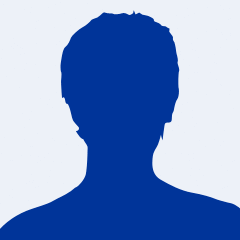 Comment by Connie Zimmermann on April 11, 2013 at 9:05am
Comment by Connie Zimmermann on April 11, 2013 at 9:05am -
Thanks for your very informative (and entertaining) article. I appreciate not only the tips and insight, but also the friendly way you've written the info.
You need to be a member of Health IT Social - McKesson to add comments!
Join Health IT Social - McKesson