How it works
Groups
-
Health Information Manag…
12 members
-
Paragon Clinicals
10 members
-
Enterprise Intelligence
9 members
-
Pharmacy
7 members
-
Radiology Management
6 members
McKesson Jobs
How to get started..!
Top Content
How Not Having a Compatible Scanner Can Cost You Time and Money
Four years ago we went live with McKesson and with us all being new to this whole electronic system we didn’t know what to expect as far as scanners go. McKesson recommended a big Fujitsu scanner and some smaller desk top ones for indexing. We purchased a big Fujitsu scanner and another department gave us another one to use that was pretty old, but we figured it would be okay for smaller jobs and to use as a backup.
The funny part was that we decided to name our scanners because they were part of the department and part of our family. It later became a joke around the office when we had to order a part or the scanner wouldn’t work. Lucile was our main scanner who did most of the work. Betty White however was not so great when we got her, but she did what she could to keep it going.
Over the last few years we have went through some parts on these scanners that were pretty expensive. Over time these two scanners started to get slower and slower. I guess they are like us when we get old and tired we slow down. It got to where we were ordering more and more parts and having to have more maintenance. The tech guys were starting to become a part of the department as much as they were there fixing the scanners. We decided it was time to get a new and improved scanner to replace Lucile and retire Betty White and replace her with Lucile.
So they ordered us a scanner that was supposed to be so much faster and better and was really expensive, but when we got it I realized that it wasn’t a Fujitsu and I knew it wouldn’t work with McKesson. They tried it anyway and of course it didn’t work. They even got new computers thinking that would help. We ended up sending that scanner back and ordering a Fujitsu scanner. Of course this whole process took forever. As a joke in the office we started saying that Lucile and Betty White didn’t want to leave or be replaced so they put a curse on any new scanner so that it wouldn’t work.
We received our new Fujitsu scanner and they hooked it up and it was working perfect and really fast. We got excited a little too fast and the curse hit again. The scanner kept shutting off after a certain amount of time and messing up the computer. We found out that the scanner was an energy saver and after so many minutes it would go to sleep. For two days we had to deal with this and not only that none of the settings would work so we were getting documents side ways, black lines, and blank pages. I ended up putting in a ticket with McKesson who recommended DCS be uninstalled and reinstalled to reset the settings.
As of right now we are scanning better except for the sleep mode which we are working on trying to get fixed. So I recommend that you research your scanner before you purchase and spend a lot of money and time getting it to work with your McKesson system. And as a final laugh we named our new scanner Madea because she is big and has a personality of her own and we never know what she will do from day to day.
Brandi Boren has worked for Jennie Stuart Medical Center in Medical Records for seven years and has four years experience with McKesson including Horizon Patient Folder, Paragon Medical Records, and Webstation for Physicians.
The views and opinions published reflect those of the author and are not reflective of the Jennie Stuart Medical Center.
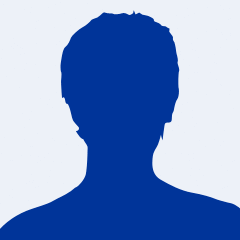
You need to be a member of Health IT Social - McKesson to add comments!
Join Health IT Social - McKesson